reVision Connections
Welcome to Connections!
The aim of this session is to introduce South Australian artists to national curators and to facilitate a fun and social interaction, much like that of a IRL opening.
Connections will start in the Main Hall for a welcoming address from Emma Fey, Guildhouse CEO. Emma will introduce the curators and run through some light housekeeping on the navigation of gather.town.
Guildhouse staff are also in the room for discussion or tips.
Read below for some tips on how to use the platform.
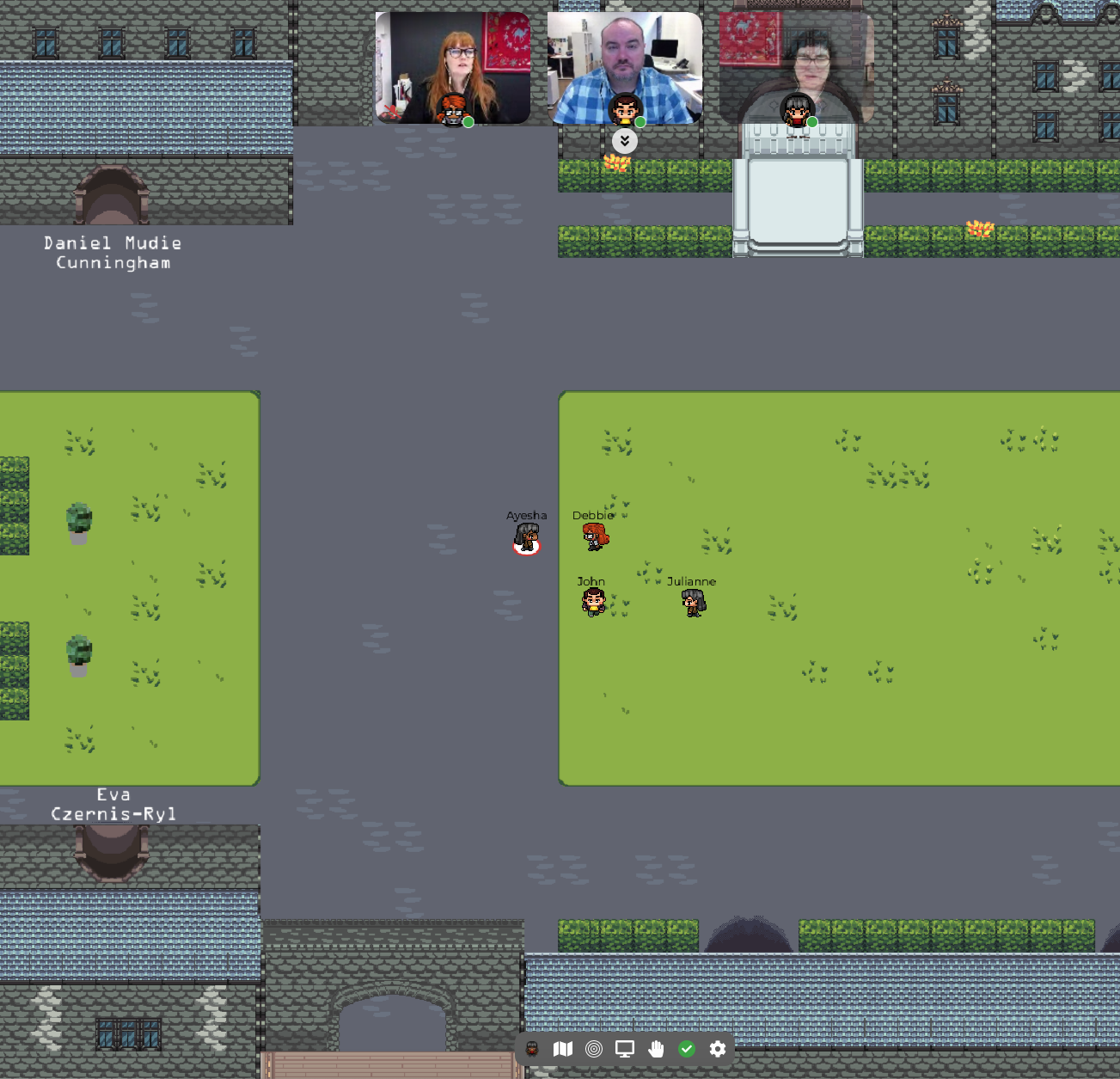
Participation pointers for gather.town
This platform is best used on a keyboard, use the arrow keys to navigate through the rooms and approach others.
As you walk close to someone your video will pop up at the top of the screen (you can click the chevron arrows below the video to see the videos with more clarity).
If you see an avatar clearly and their video at the top of the screen then you are in radius for clear communication.
If an avatar is opaque then they are not in a close enough radius to hear you.
Rooms are split into sections for a clear audio radius – the curators rooms are divided into left, right, and rug as audible sections. Move your avatar depending on who you want to talk to and see.
Dock at bottom of screen:
1. Avatar – you can change your appearance by clicking on the character on the far left.
2. Map – clicking on the icon second to the left will enable you to see where you are in relation to the rest of the venue.
3. Audio – minimise your audio radar, hear participants closer or further away.
4. Screen share – share your computer screen, perhaps have your website or Instagram feed open in another window ready to share your screen (note this will open a new window, the gather.town tab will remain open) click the screen to close the share.
5. Raise hand – a polite way of interjecting a conversation, an icon will appear next to your name (far right of the screen).
6. Tick – click on the tick for a traffic light of your mode (ready = green, amber = audio & video off etc).
7. Cog – Change your name (handy if misspelt, please keep your identity clear for those you are engaging with), respawn (return to the main room quickly), or sign out.
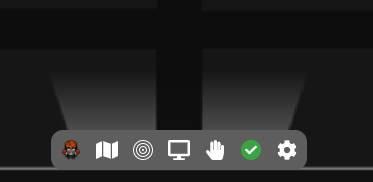
Panel at right of the screen:
RSVP list: At the right of the screen is a list of people in the room. If you are having trouble navigating your way to someone right click on their name in the list and click ‘Locate’ a thread will appear you both and you can make your way to them (same process to disable location tracking)
Chat: there is a chat section on the bottom right for direct chat conversation if your microphone is not working.

AVATAR FREEZE: If your avatar becomes frozen and you are unable to move, close the browser and click the event link again. When the platform reloads you will be situated on the grass and be able to move back to the room you were previously in.

James Dodd
Built Environment, Installation, Outdoor, Painting, Public Art, Sculpture, Teaching, Wall Work.

Fran Callen
Drawing, Illustration, Mixed Media, Painting, Public Art, Teaching, Wall Work.
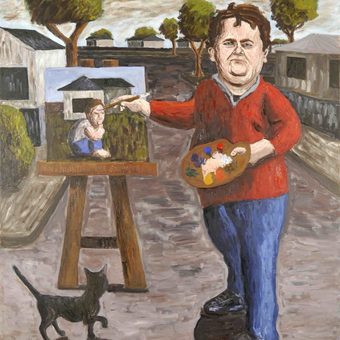
Tom Phillips
Painting
